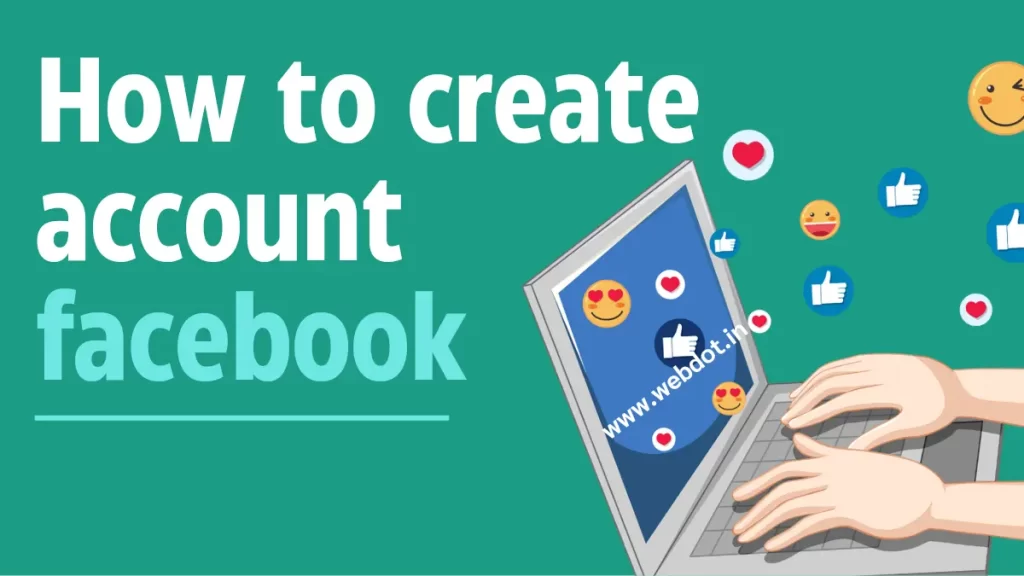How to create account facebook. Creating a Facebook account is very easy, anyone can create it on any device. Facebook is easily installed on any device like mobile, PC, laptop.
How to create account facebook, 8 step –
There are some easy steps which can easily create a Facebook account.
How to Find Facebook
First option you have to go to any web browser, or second option you can go to Play Store and download the Facebook app (Recommended).
Click Create New Account
After that click, Create new account – Join Facebook – You can see 2 options i. Get Started (click) ii. I already have an account.
Personal Name
Now you can see, What is your name? Enter the name you use in real life.First Name – Last/Sur Name Now you have to give your name and click on Next.
Date of Birth
What’s your date of birth? Now you will have to provide your date of birth, which you can also make private later. You have to pay attention that your age should be more than 13 years, otherwise as per Facebook policy you cannot create your account. You see advertisements based on your age and interest.
Gender
What is your gender ? If you are male then tick on male, if you are female then tick on female. If you want to tick more options than male and female, then gender is optional.
Contact Details
What is your mobile number or What is your email address You have to make a choice between these two. You have nothing to fear, contact details will not be visible publicly. If you want to be visible then you can do it in privacy.
Verify Account
Now , Facebook will send a confirmation code to your email address or mobile number. Enter the code to verify your account.
After account is verified
If you verify by entering the one time password , your account will be verified. After account is verified, you can add a profile picture, add friends, and you can easily connect with other people on Facebook.
Tips on using Facebook
Customize Profile
Even after that, you can go to the profile and enter everything manually, if you want. You can fill everything like your hometown, education, work etc.
Search follow and join
If your old friend is lost, you can also search for him on Facebook.You can join the group. And you can also follow the Facebook page, which is available on Countless. As per interest you to stay updated on news and events.
Interesting features
Facebook has interesting features like status, video call, chat etc. you can avail all these facilities. Privacy is something we should pay more attention to. Many people may not know about 2 factor authentication. It should always be kept on.
Gives you control
Facebook gives you control who can see your posts, photos, and personal information. You can easily adjust these settings in the Privacy section of your account settings.
The Greater the better
The greater the better, the more the opposite is also true. such as wrong information, bullying or humiliation, etc .
Problem Solutions
Every problem have a also solutions. Everyone must be follow Facebook’s community standards and terms of service while using the platform. If you violated there terms and services your account maybe terminated.
I hope I have helped you by giving you some small information. Thank you so much for reading this blog, you can also read best free services provided by internet . Required email hosting visit link.